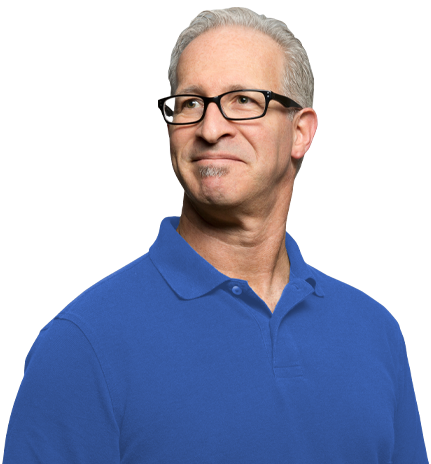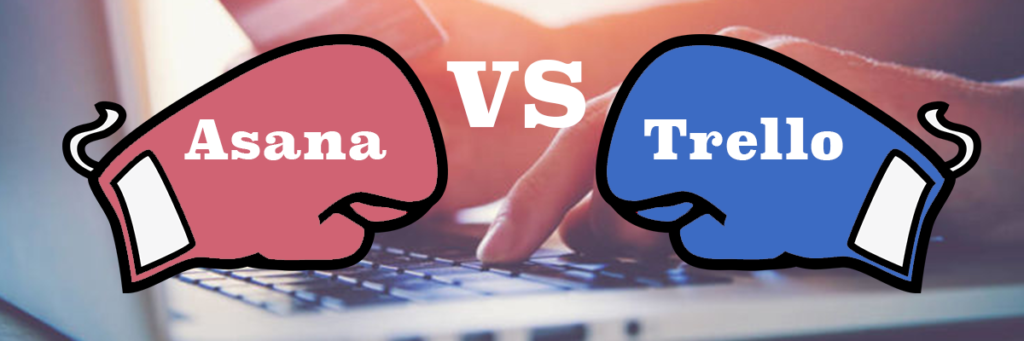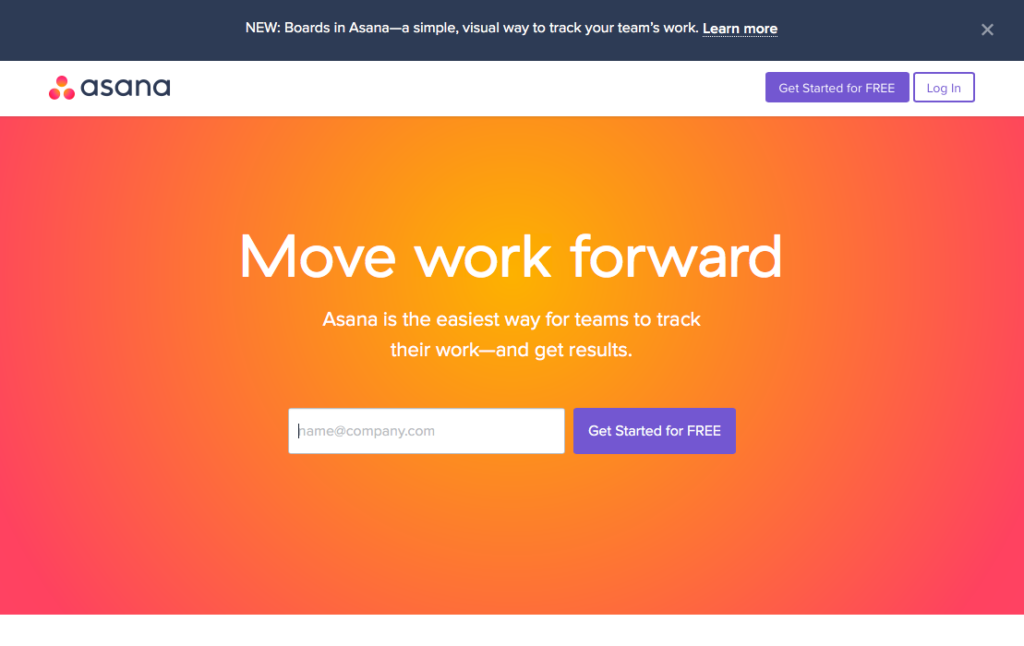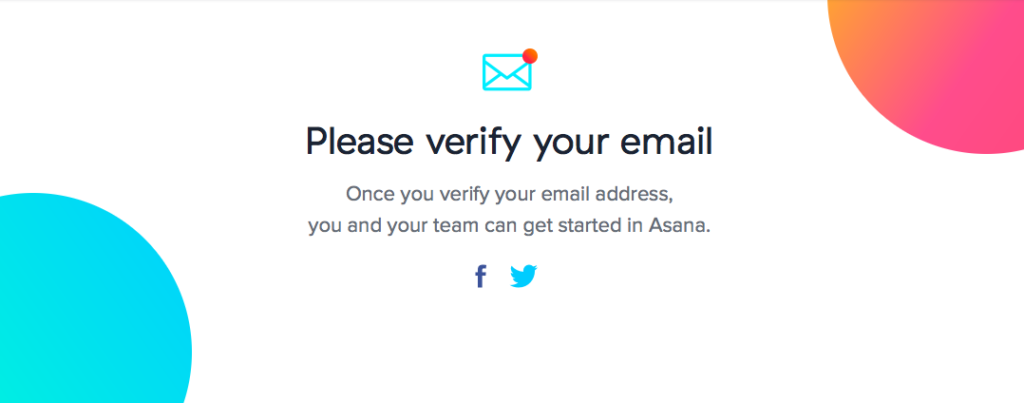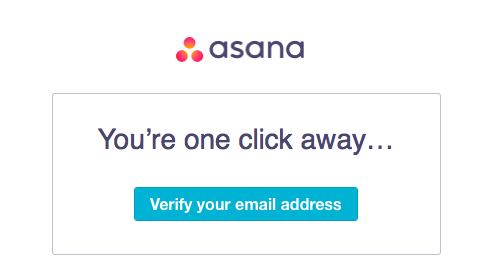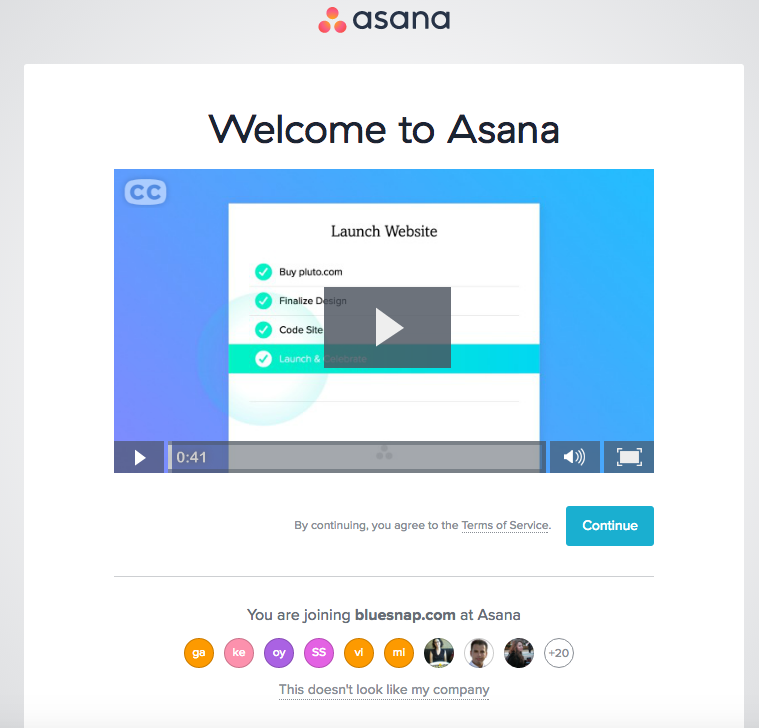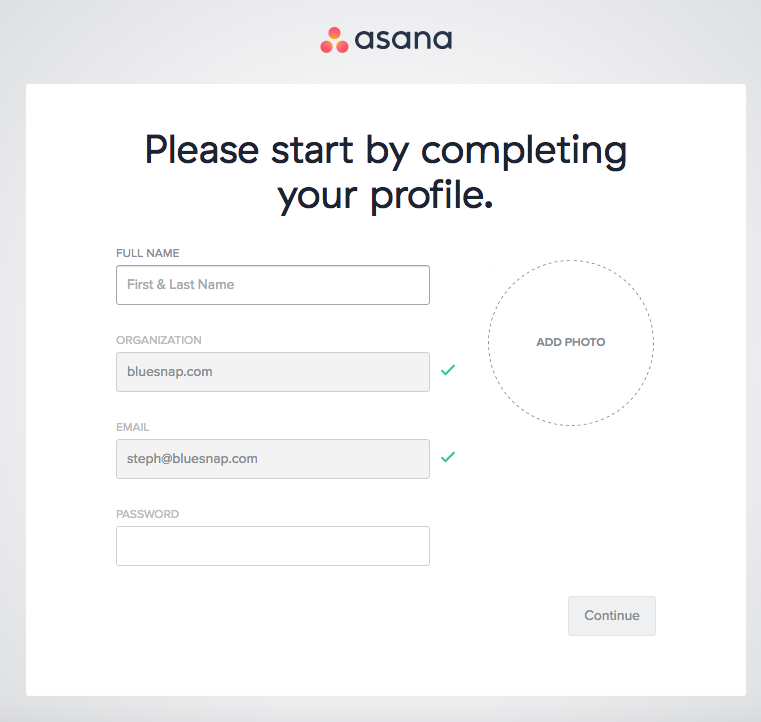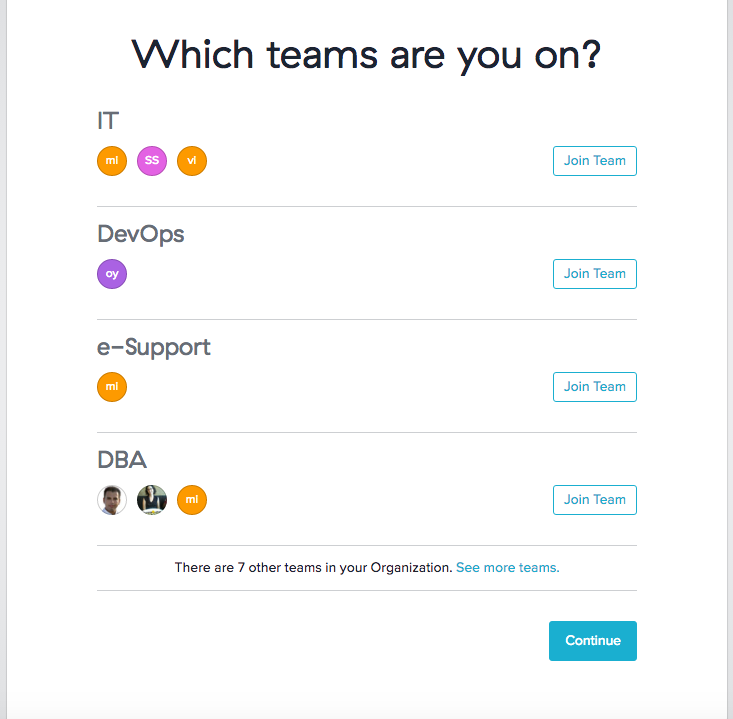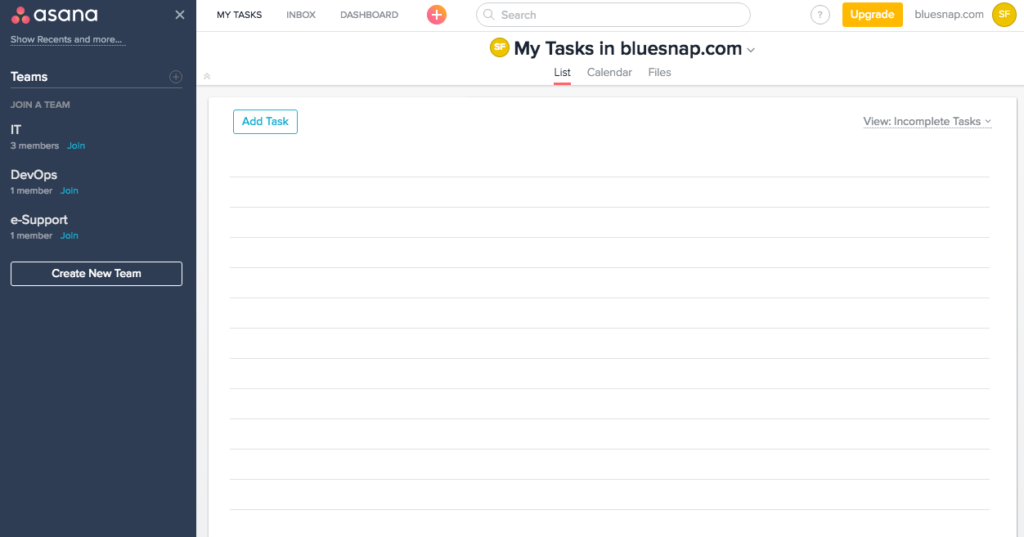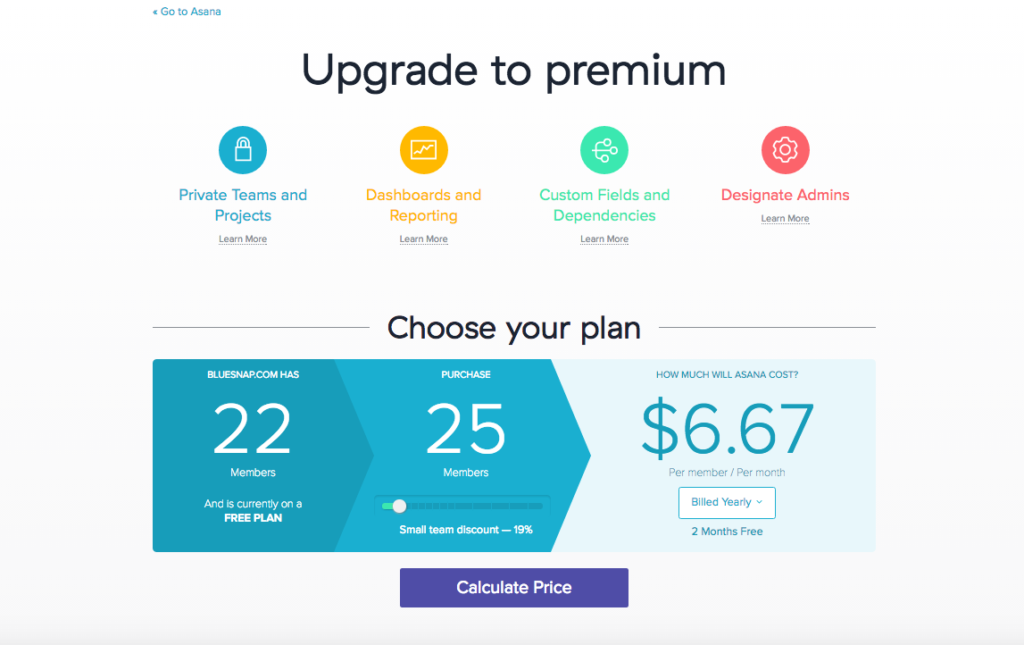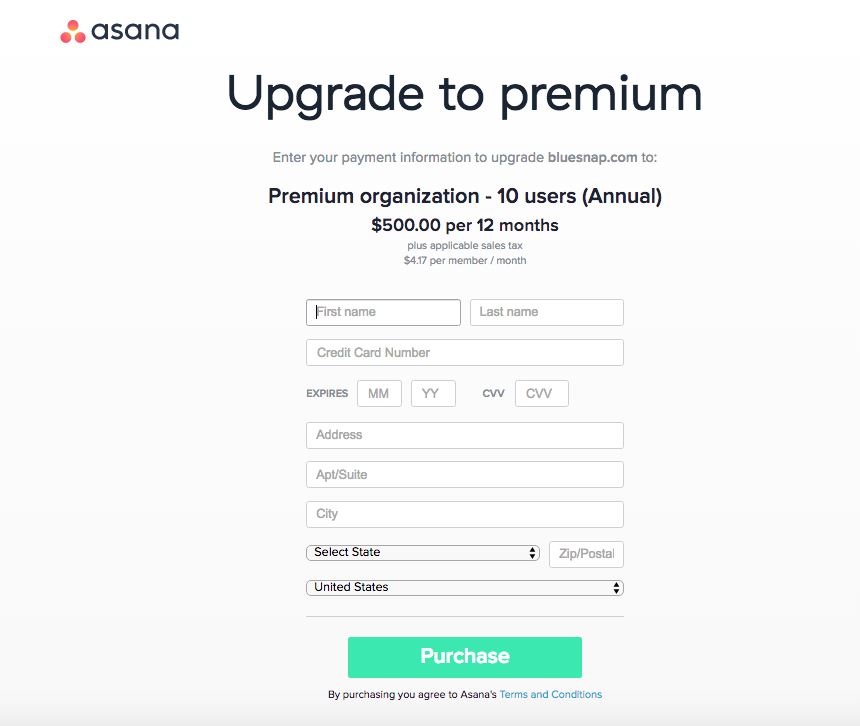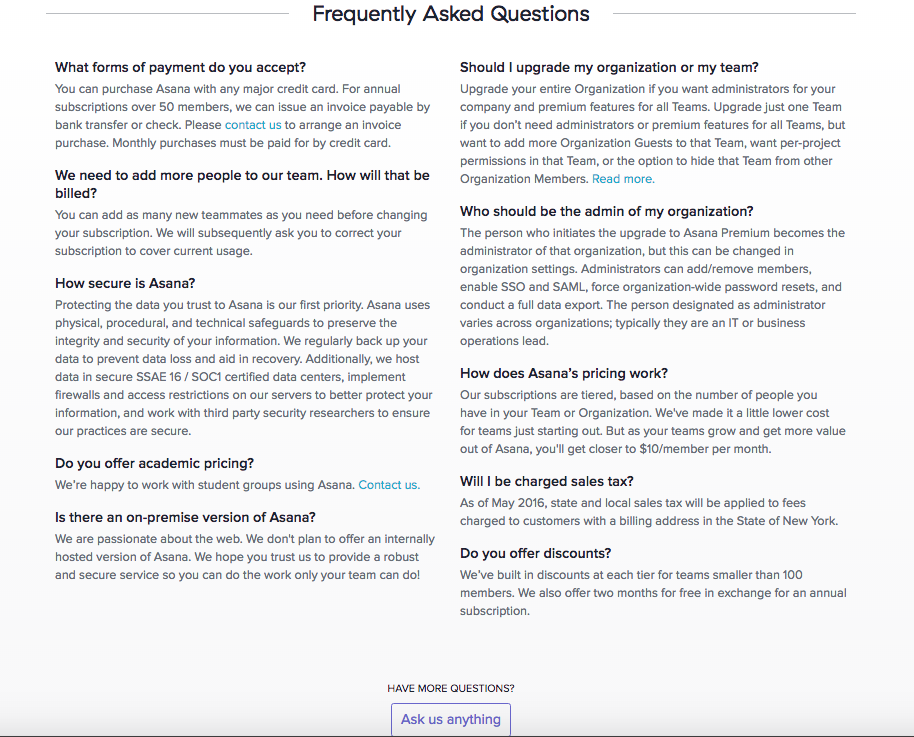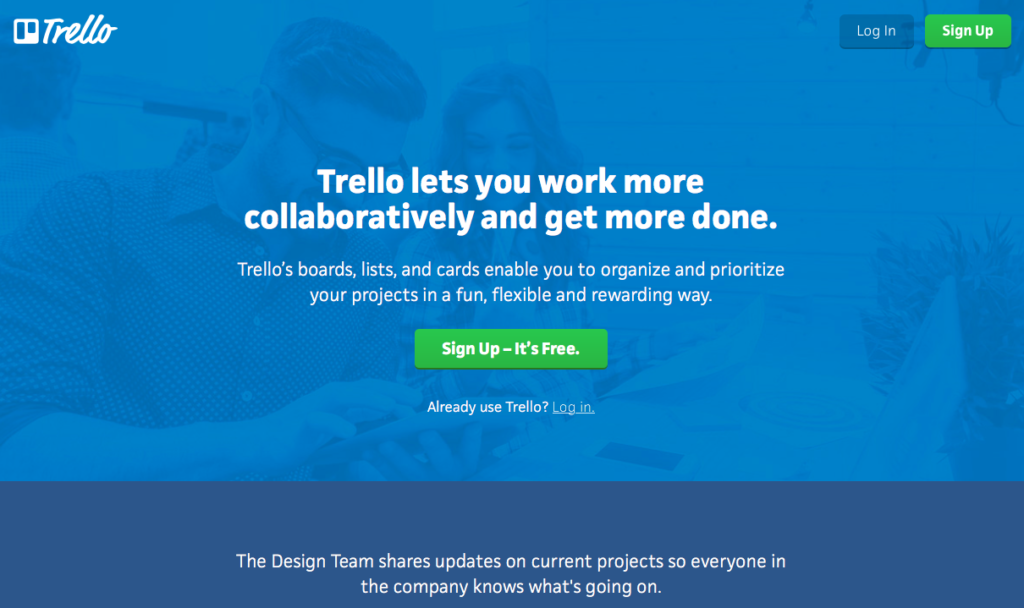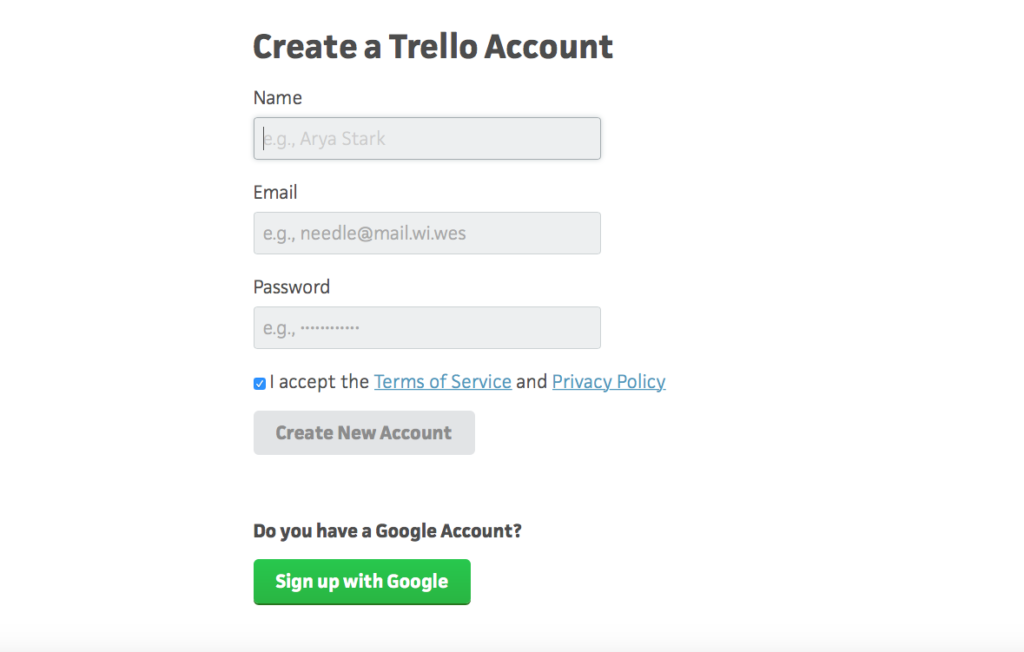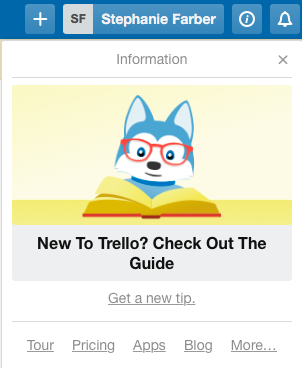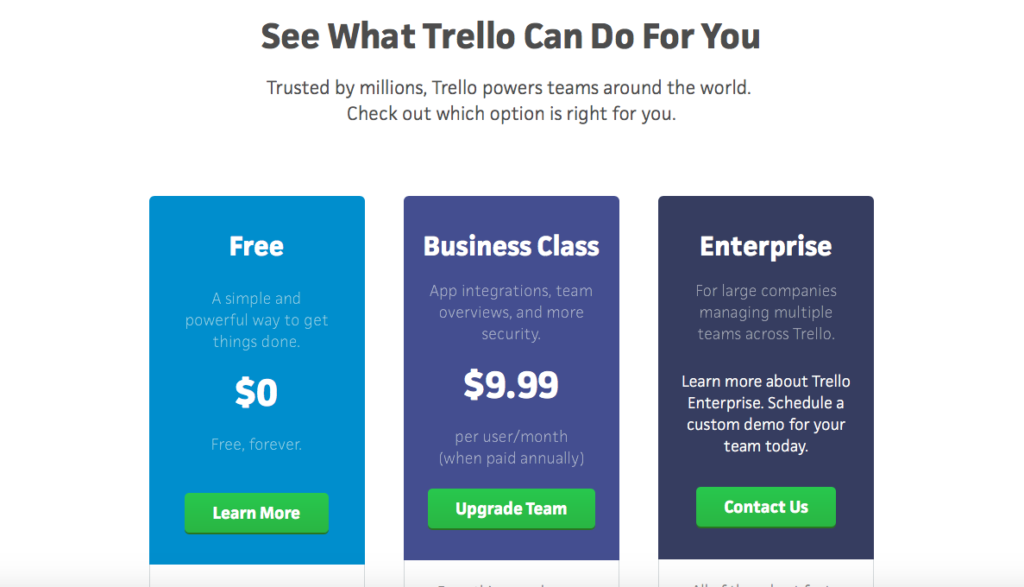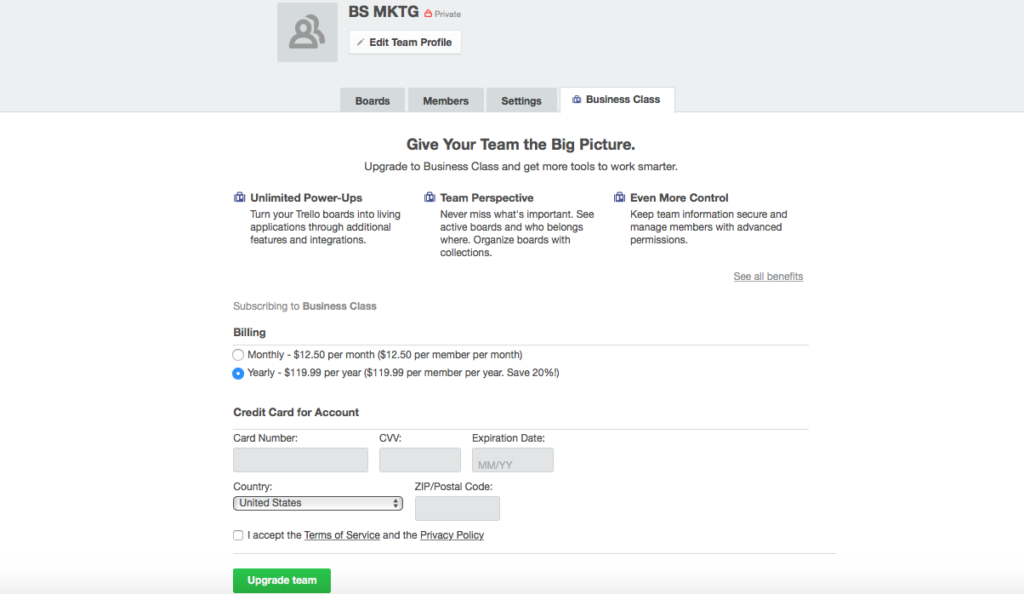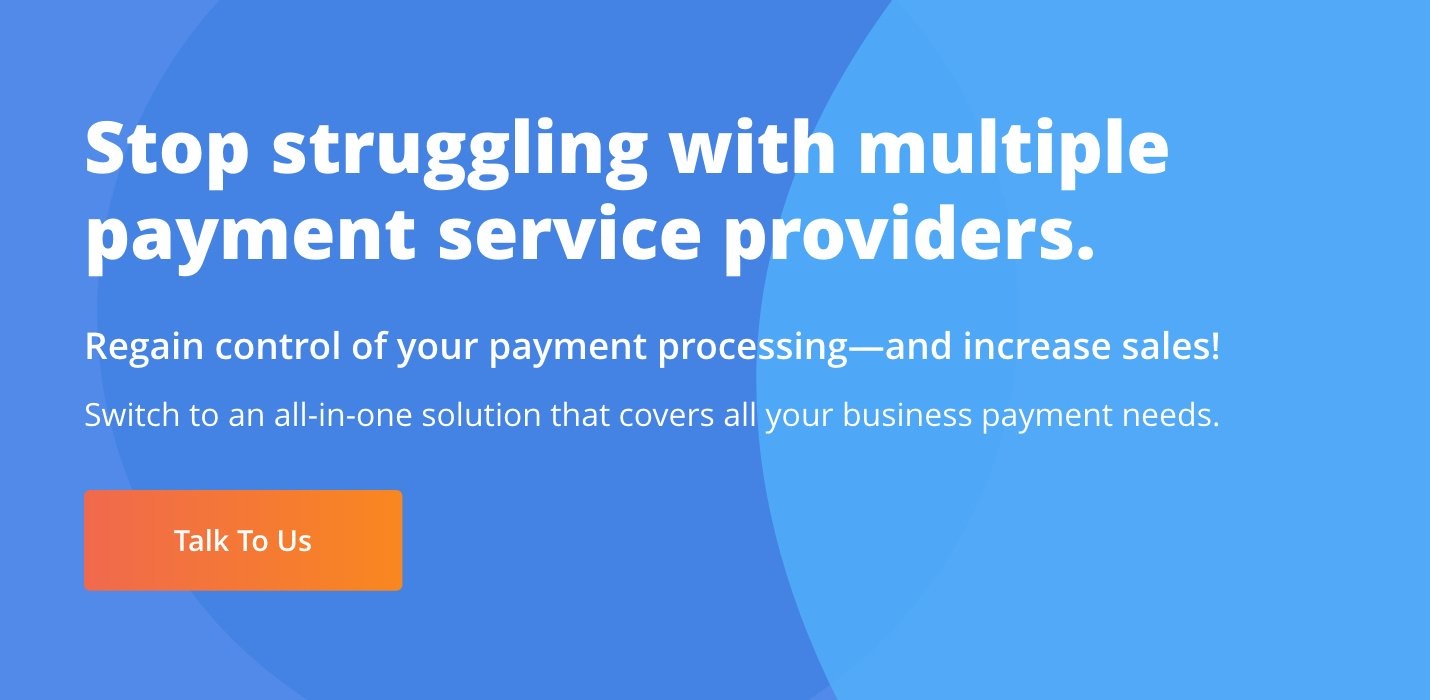When it comes to project management, we can all use a little extra help. That’s why companies like Asana and Trello are so helpful for teams to better organizes projects and objectives. I can’t tell you which SaaS platform will be a better fit for your team’s needs, but we did think that these two companies were the perfect matchup for the latest in our Checkout Showdown Series.
Asana
Right off the bat I’m really liking this homepage. I’m met with a very obvious call to action, getting a free account. What’s more is there are two places where I can select this option. I’m all for inputting my email and getting started because that seems faster.
Hitting get started here brings me to this screen where I am prompted to check my email to verify my account. There’s no necessary action to take from this page, but I do have the option to visit their social channels here. Good move by the marketing team.
Usually I don’t show the emails in these showdowns, but Asana has NAILED simplicity here. They are king (or queen, don’t know who is in charge of marketing over there!) of the one call to action.
Verifying my email brings me to an explainer video of Asana features, and an introduction to the BlueSnap team I am joining. This is a nice security check feature, and a great way to see who in my company is already familiar with how Asana works.
Clicking continue prompts me to finish setting up my account. They have auto filled my company and email which is a nice touch.
I’m then prompted to choose my team. This is a pretty thorough setup process. I’m partly annoyed by all the steps, but when I know how to use the platform later and all of my account details are already determined later, I imagine I’ll be happy.
I’m going to see more teams to join the marketing team, and click continue. On this next screen, I can see my teams and tasks, and the upgrade button is a nice obvious shade of yellow. Let’s see what the premium versions have in store for me.
This is a pretty cool pricing page. I can slide a button to express how many people are on my team and the cost will update to reflect these changes. I can also select if I want to be billed yearly (and get two months free) or monthly at a higher rate.
I’ll choose 10 members and keep going. Here I get a recap of the plan I chose, and my yearly cost. I notice here that I’m being charged a fee per person, and beginning to wonder if there are members of my team I can eliminate to cut costs. The checkout is fairly simple: Name, Credit Card Number, CVV, and Expiration. For the address, I have to put the full address, not just zip which is slightly annoying. Also, my only option to pay is by credit card. Since this price point is almost five times as much as Trello, I’m wondering if I want to put this purchase on my card, or hold off. Since I’m question by purchase, I’m going to venture down below the fold, where there is an FAQ section.
A deeper dive here unveils that I can request to make invoice payments by bank transfer or check. I don’t want to go through the trouble of emailing someone to coordinate making an alternative payment, so I’m not going to select that option.
I’m going to hold off on finishing the checkout process for now and see what Trello has in store for me.
Trello
The homepage here is similarly simple. Instead of a plain color background, they have people in the background doing work, which is a nice touch, as it makes me feel like I’ll be joining a cool, hardworking team.
When I click create an account I’m prompted to enter name email and password, pretty simple. After hitting create, I’m sent a short email to verify my account.
Once I verify, I wanted to look for ways to upgrade. This was less obvious than my initial CTA to sign up, but hovering over the information icon opens a pricing option.
My options are very clearly laid out here with a high level overview of key feature distinctions. I also like that Trello advertises itself as a central platform. I use Github and Slack with my team, so it’s good to know that these apps can talk to another to further streamline our processes. For now, I think I’ll switch to business class.
Clicking Upgrade Team brings me to the most simplified checkout I have ever seen. Allow me to geek out about this for a minute.
Subscriptions. Check. I have the option to may $12.50 a month or $119.99 for the year. The yearly price is what was advertised, and it promises I save 20%. I’ve got some decisions to make. Now I must input my credit card info. They only need card number, CVV, expiration date, country and zip code. Which is awesome, if I wanted to pay with a card.
By this point in the process I’m less in love with the page. I don’t have the ability to use a mobile wallet here, which is frustrating. The price point seems low enough that it shouldn’t matter, but on closer examination I see that it’s $12.50 per team member per month. Since I just set up my account, I haven’t added any team members yet, but once I do, the cost will rise more than anticipated. At this point, I’m feeling a bit mislead by the simplicity of the design and really wishing they offered alternative payments. Disheartened, I’m going to hold off on a purchase and finish the showdown evaluation.
So who wins the SaaS matchup?
This matchup is much tougher to evaluate than some of the others. The initial setup process goes to Asana, hands down. The CTA on the site and in the welcome email were so simple (a cave man could do it!) and it was much easier to find the upgrade option.
Asana’s Call to Actions are much simpler. From the first touch on the site, to the email, to the obvious yellow button to upgrade, they helped me every step of the way. I did appreciate Trello’s reiteration of the features and seamless integration I could have to other apps. But overall, I have to go with Asana on this one. They were much more transparent with pricing models. And even though I had to fill out more information for my account up front, it means a better ease of use for the system and less pricing surprises down the line. I can’t (yet) speak to product functionality, but this SaaS Checkout Showdown goes to Asana.