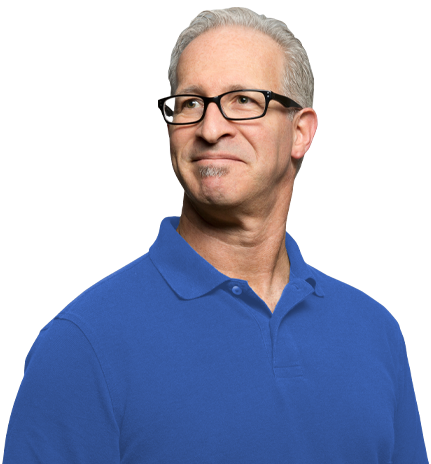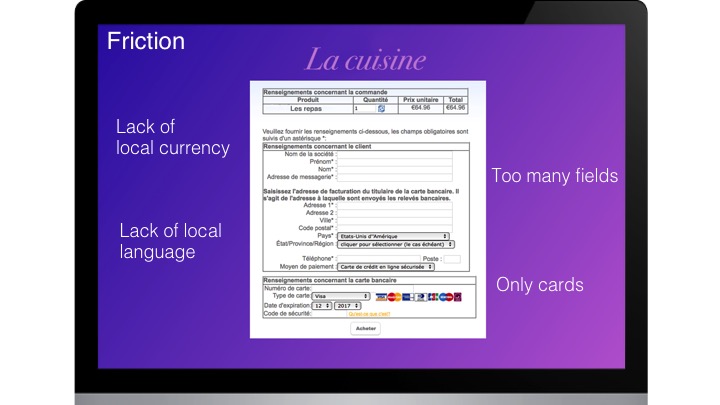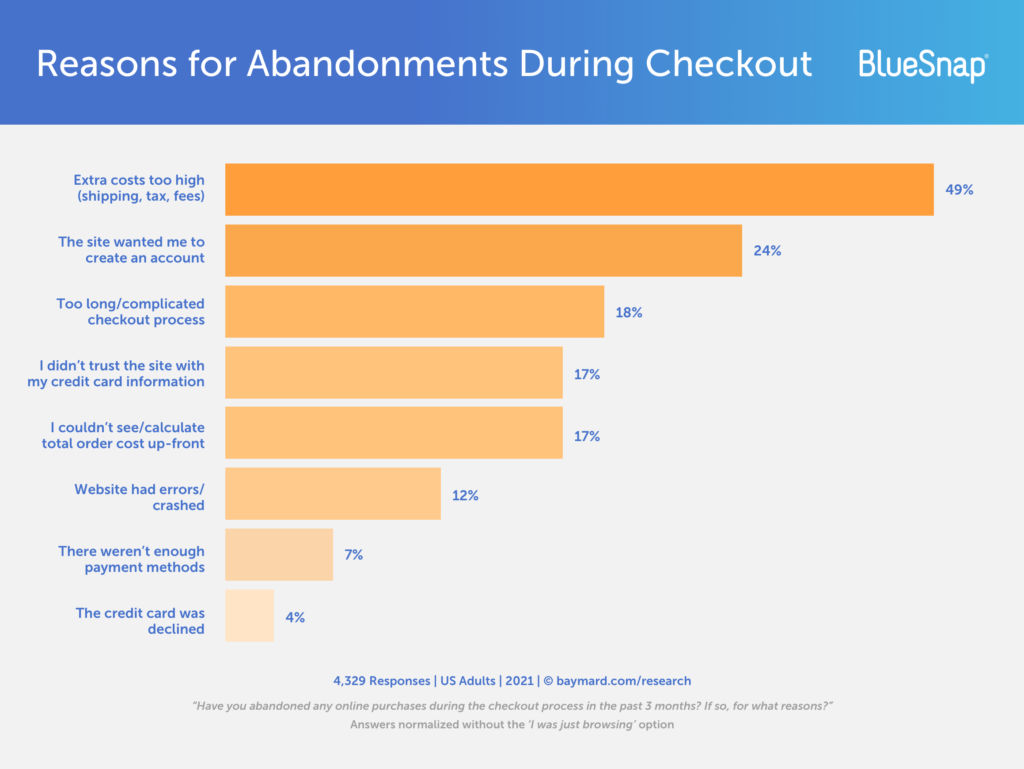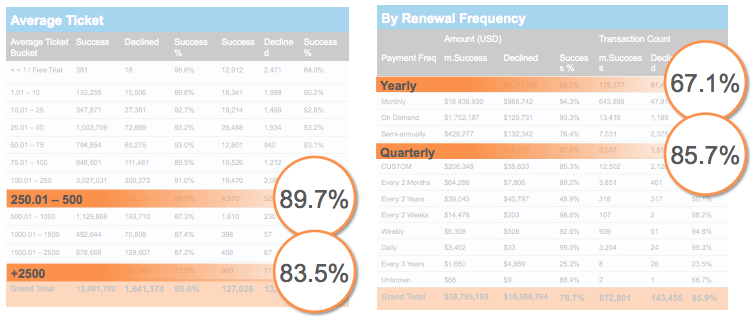Here’s a common eCommerce dilemma: Your website traffic is up, but sales are not. Why? Is it checkout abandonment? Is it cart abandonment?
It’s important to manage all aspects of your eCommerce user experience, and this includes understanding the important difference between shopping cart abandonment vs. checkout abandonment.
Fortunately, both types of eCommerce abandonment can be reduced by making it as easy as possible for your customers to shop…and to pay.
Let’s take a look.
Abandoned Cart vs. Abandoned Checkout
Both checkout abandonment and cart abandonment occur when the customer abandons a sale due to friction, but the distinction is when the drop-off happens.
Cart abandonment is when a shopper adds an item for purchase to their cart during browsing, but then drops off the site or app without completing the purchase.
Checkout abandonment is when a customer that has initiated the checkout process does not complete the purchase.
Many things may prevent a shopper from completing a purchase, some of which you may not have any control over – maybe they got distracted and left the page or perhaps they second-guessed their decision.
You can implement some features to recapture a sale, such as a shopping cart abandonment program. However, if your checkout process is laden with friction, any returning shoppers aren’t going to convert any better their second time through.
The tension between managing shopping cart abandonment and mitigating checkout abandonment is ongoing, but you can create a seamless user experience that increases conversions when you apply active management to both.
Understanding the Buyer’s Journey
Starting off, it’s important to understand the buyer’s journey and where potential areas of friction are:
- Pre-purchase: The shopper’s journey starts with a search or engaging with an advertisement. The shopper chooses to visit your online store to see what you sell, perhaps starts poking around and looking at your other products to see if you have something they want at a price they are comfortable with. If the shopper is interested enough in an item (or service), they’ll click to add to their shopping cart. For this entire section of the journey, your site needs to follow general best practices: easy to navigate, clear and simple user interface, attractive and helpful images, fast loading content, etc.
- Checkout: This is where complications can start to arise. To initiate checkout, the shopper needs to enter their shipping and payment information. This process can also involve selecting a different currency, adding any coupons or discounts, and clicking agreement boxes. The tension here is that the more you ask of your shopper, the more friction you’re introducing in the purchase process.
- Payment: After the shopper has entered all their information, they then confirm their purchase and pay for the item(s) they have selected. At this point the shopper believes the purchase to be complete and is waiting for confirmation – any errors or complications at this point will be frustrating.
- Confirmation: What happens on the backend determines whether the transaction goes through or not. User error may prevent a confirmation – though your checkout form should have the means to detect and notify the shopper about potential problems.
If your payment provider isn’t on top of things, then you may experience a higher-than-average number of payment failovers, retries and false positive fraud alerts. Any of these issues can prevent a transaction from being approved, which may prompt the shopper to abandon the transaction entirely.
Understanding Checkout and Cart Abandonment
Shopping cart abandonment programs focus on the actions you can take to keep someone on your site and, if they do leave, lure them back. The best programs apply advanced personalization to truly understand who your shopper is, what had interested them and where best to reach them.
In other words, shopping cart abandonment programs should work hard to find that magic combination of offers and messages to nudge your shopper over the mental hurdle to make that purchase decision. When these programs work their magic, they re-engage your shoppers’ enthusiasm for your product or service and get them ready to click “buy.”
Understanding checkout abandonment involves a close look at what can go wrong after that purchase decision is reached. Let’s be clear (alarm bells should be going off for you): YOUR SHOPPER WANTS YOUR PRODUCT. They are ready to buy. But something in the checkout process is causing them to withdraw before completing the transaction.
 Top Reasons People Abandon at Checkout
Top Reasons People Abandon at Checkout
To understand what may be contributing to checkout abandonment, we’re breaking down this part of the buyer’s journey into three parts: friction, confidence and payments.
Checkout Friction:
- Too many steps/fields – Making checkout a chore with overly long forms is a great way to scare off a customer. Do shoppers really need to enter their address multiple times to make a purchase? Do they need to create an account to make a purchase?
- Not displaying local currencies – Your shopper wants to know what they are really paying, which could come as a nasty surprise if they aren’t able to see what they’re paying in their local currency. Processing transactions in local currencies can increase conversions up to 12%.
- Limited payment choices – Only providing a few payment options is unnecessarily narrowing your customer base. Supporting multiple credit cards is great, but are you also accepting digital wallets or alternative payment types?
- Not enough information – A customer may be unfamiliar with your site layout, or maybe they haven’t made many online purchases before. Not providing the right information, like using industry jargon in microcopy or not identifying which fields are required and which are optional, can leave your customers confused and uncertain.
Consumer Confidence:
- Language barriers – Pretty simple: if shoppers can’t read your page, adios! Any language translation should be professionally handled; trying to copy/paste auto translations could lead to embarrassing mistakes and further reduce your credibility.
- Not addressing security concerns – Shoppers are increasingly wary about sharing personal information and whether their financial information is protected. Every checkout site should clearly display trusted logos and badges, such as the 3-D Secure specification to comply with PSD2 regulations in the EU and UK.
- No personalization – Shoppers are wary of making first-time purchases on a site, but added personalization built on their shopping habits can win them over. Some won’t buy without a coupon or discount as an incentive, so providing them with a “gift” based on their search or purchase history can help provide that added incentive to purchase.
- Unexpected extra charges – It shouldn’t be a surprise that shoppers only want to pay what they expect to pay, so introducing a host of taxes, fees and additional charges at the end of the checkout process is sure to turn them off entirely.
- Errors and crashes – Your checkout page needs to do more than load correctly and function effortlessly, it should also proactively identify errors to allow shoppers to correct information before submitting.
Payments:
- Few acquiring banks – Connections to multiple banks is key to higher conversions. If you are connected to only one bank, international transactions are less likely to be approved and even local transactions are more susceptible to delays.
- Too many retries and failovers – Everyone experiences downtime and delays. With multiple connections to acquiring banks you can over bypass potential issues and see a failover uplift of 3% for first-time transactions.
- Overly aggressive fraud rules – Make sure you proactively manage fraud rules and are staying current with the latest fraud patterns, so your fraud detection is as accurate as possible. You want to avoid false positives at all costs; few things will stop a sale colder than flagging an innocent shopper.
- Not supporting alternate payments – Not offering subscriptions or a “buy now, pay later” option could be causing you to miss sales. Also, by breaking up large payments into monthly or quarterly transactions, as opposed to annual transactions, you can decrease the chance that the payment triggers a fraud alert.
Better management of the factors that contribute to abandonment will help you build a great checkout experience. But what if your customers are abandoning before they even get there? This is why you need to anticipate and solve for customers’ reasons for both cart and checkout abandonment.
Checkout Abandonment Rate and Stats
A recent survey by the Baymard Institute detailing the different reasons that customers may abandon a purchase identifies a mix of different checkout frictions, lack of confidence and complications with payments.
- Additionally, according to 451 Research, one in four consumers would likely stop shopping with a preferred brand or retailer if they experience transactions declined despite having sufficient funds
- 451 Research also reports that $20.1 billion in purchases were abandoned in 2021 due to lack of preferred payment methods.
- Baymard estimates there was a recoverable $260 billion worth of lost orders in combined US and EU eCommerce sales. The average large-sized eCommerce site can gain a 26% increase in conversion rate though better checkout design
Don’t leave those sales behind!
How to Solve Checkout Abandonment
It is possible to retain some of the revenue you could otherwise lose to checkout abandonment. Try these methods to solve for the issue.
Don’t Get in the Way of a Purchase – Make It Easy for Them
Ensure that your checkout page provides clear guidance to funnel your shoppers. The user design should highlight all the important areas as clearly as possible. This may require you to trim the excess and remove some information. Research from the Baymard Institute shows that it’s possible for most checkout processes to make a 20% to 60% reduction in the number of form elements shown to users during the default checkout flow. Do whatever you can to make the checkout experience as “one click” as possible.
Local Payments + Local Currencies – Let Them Pay Their Way
You can also help reduce friction by giving customers the ability to pay using their preferred payment methods and local currencies. That can be a tall order, but partnering with the right payment platform can allow you to connect to multiple banks to support over 100 different payment types and over 100 different currencies. Cross-border payments also tend to present additional risk, so having reliable, up-to-date fraud prevention can help improve conversions from anywhere in the world.
You Have Built a Great Checkout Experience – Show Them
Remarketing, remarketing, remarketing. Say it with me now! When you are remarketing to an abandoned shopper, brag about the ease of checkout. No customer wants to spend the time navigating through five different pages of checkout just to get a single item. You have removed the friction and made it easy – with great terms and lots of payment options. Let them envision the checkout process and then buy from your site when they are ready.
You Have Payment Information – Use It!
Did you get declines this month – of course you did! On average, eCommerce payments run at about a 90% conversion rate. Are these 10% of shoppers all fraudsters? Are they all deadbeats? How do you figure out this aspect of checkout abandonment? Chances are good that a few of them just forget to transfer money into their account or pay a bill. Be friendly to your declines. Let them know you have other payment options on your site besides the one they chose.
Manage Your Checkout Abandonment
It is critically important to manage checkout abandonment. Are the payment options you currently offer performing, or are new payment types being demanded by your customers? What about conversion rates – has there been a change this month? Week? Day? Maybe fraud rules have changed upstream? Employing a robust checkout conversion management process will enable you to continually adapt your checkout strategies as needed.
Remember – you are paying a lot for SEO, SEM, ads, referrals – not to mention writing lengthy blog posts like these. Don’t miss out on converting every last shopper into a buyer.
Related Resources:
- What Your Payment Processing Statements Are Trying to Tell You
- Cross-Border eCommerce Opportunities, Challenges and Trends [Infographic]
- Time for a New Payment Processor? [Quiz]
Frequently Asked Questions
What is payment orchestration?
Payment orchestration is the back-end management of the full payment process from start to finish. A payment orchestration platform simplifies the complexities of payments, giving companies full control to manage payments, allowing for differences by country, by product, by issuer and more.
Which payment methods are available to my customers?
We offer over 100 currencies and over 100 payment types. Credit cards, mobile wallets, PayPal, e-Check/ACH, local bank transfer, and SEPA Direct Debit are just a few of the many payment types BlueSnap supports.
What are alternative payment methods?
Alternative payment methods are payment methods that are used as an alternative to mainstream credit and debit cards. Some examples include direct debit, online banking methods such as SOFORT and GiroPay, and eWallets such as Apple Pay.
How does a subscription service work?
If a company offers a subscription service and provides relevant payment options, then:
- A purchasing customer may choose their preferred payment plan and payment method (debit or credit card, direct deposit, digital wallet, etc.).
- The company will receive the order info and use a payment solution to manage the subscription billing details.
- The payment solution stores the payment information and processes the payment request.
- The customer is charged and then issued regular statements on the agreed-upon schedule.
What is payment fraud?
Payment fraud is when a cybercriminal completes a false or illegal transaction, depriving the victim of funds, property, interest or sensitive information.