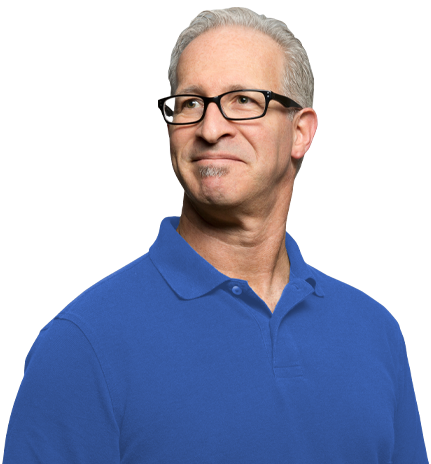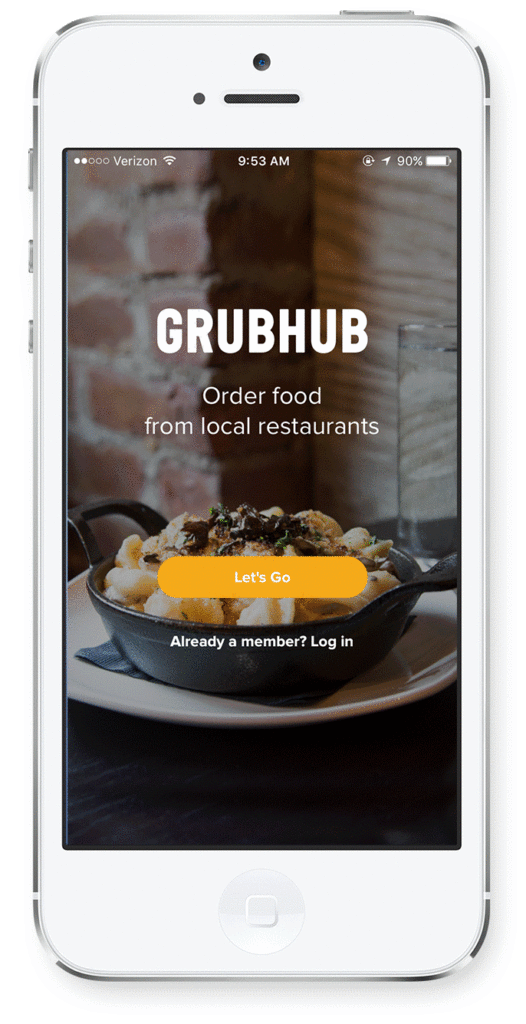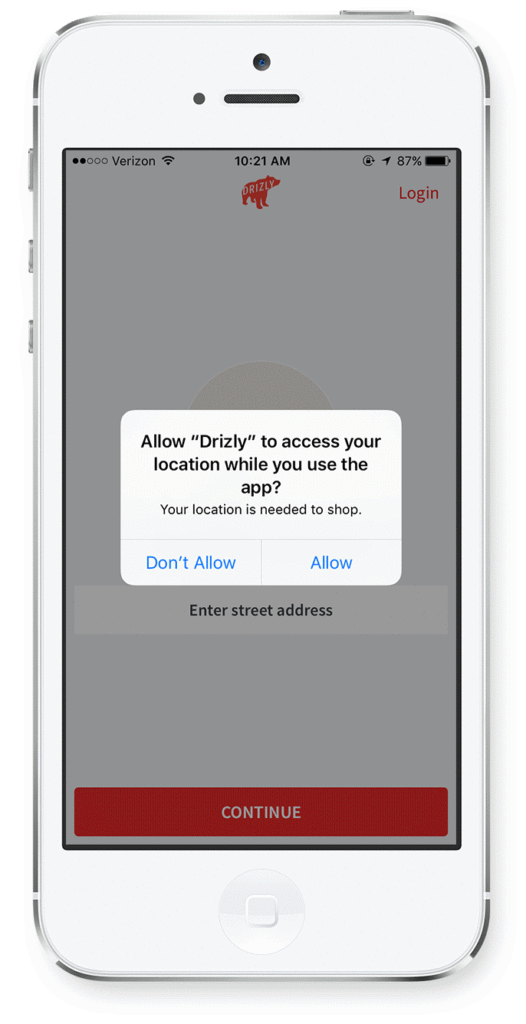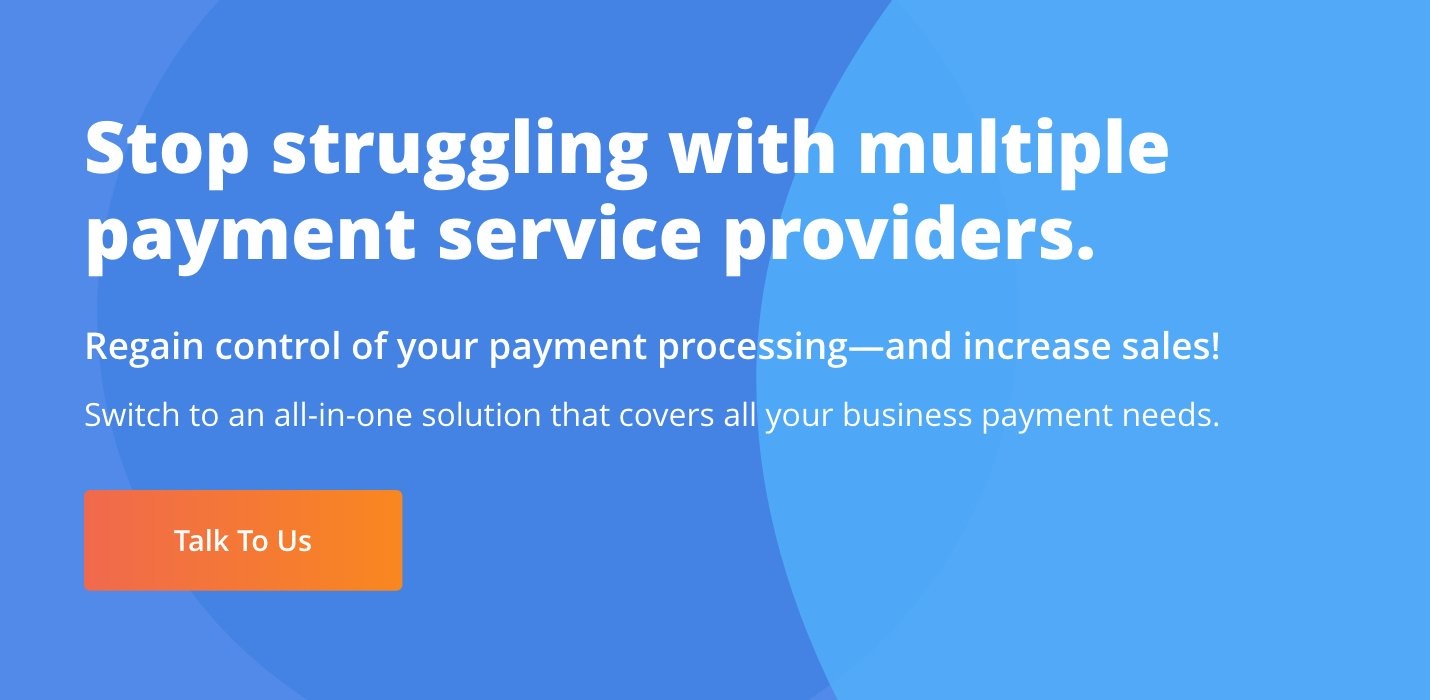For the latest in the Checkout Showdown series, we decided to turn up the heat a bit and take look at a couple of marketplaces. I don’t know about you, but there are some nights when moving off of my couch just isn’t a real possibly. Luckily, there are lots of apps to make sure I can still feed myself during this lazy time. In this edition, we’ll take a look at the checkout experience on Grubhub. And of course, nothing goes better with delivery than delivery alcohol. Read on to see the marketplace matchup between Grubhub and everyone’s favorite alcohol delivery service, Drizly.
Grubhub:
Feeling pretty unoriginal here, I’m going to log in to the app and order some sushi. The opening screen is well designed, and already making me hungry. I have a membership already, so I’ll just sign in using that now. Push notifications could be helpful if my food is on its way, so I will choose to allow these at least for now. The number of choices here could be overwhelming, but I’m already pretty set on sushi, so let’s look at what Yoshi’s has available. I’ll add some gyoza as an appetizer, and a sushi special for the main course. These two items should be enough, so I’ll head to checkout.
It’s clear they want me to use a credit card, but what other payment options do they have available? It looks like I can use PayPal or Cash. PayPal is a great addition to just credit cards, and cash is even better for delivery.
That was a pretty painless experience. I should have sushi to my door in less than an hour. Let’s see what kind of wine I can order while I’m waiting.
Drizly:
So I logged in to Drizly looking for a nice wine to pair with my sushi.The opening screen is less visually appealing than Grubhub, but it’s effective. They want to get my location right away, so we can find the closest liquor stores. Once my location is in, I can browse through the wine selection and go straight to some Alamos Malbec. I’ll order two bottles to make sure I hit the minimum order amount. Once I’ve added the wine to my cart, I have to log in to make a purchase. It’s slightly annoying that I need an account and can’t just make a one-time transaction, but Grubhub was the same way. This also makes future transactions easier (unless I forget my password).
Once I sign in and confirm my address I can schedule a delivery. This part caused me to panic a bit. From the call to action, “Scheduling a delivery” it was unclear to me if this would place my order. I knew they already had my credit card info, and I wanted to review the order one last time. Cautiously, I went to “Schedule a Delivery,” I was then prompted to verify my payment info which made me feel better. Unlike Grubhub who offers PayPal and cash options, my only option with Drizly is a credit card. My credentials are already stored in the app, so there’s not much for me to do here except place my order.
So who wins?
In this matchup, I think Grubhub is the winner. Both marketplaces had a plethora of food and drink options, and they were clearly labeled and organized. When it came to actually checking out, Grubhub ordered more payment options, and it was clearer to me that I wouldn’t be placing my order without a final review.
Marketplaces are quickly becoming a smarter place to buy and sell goods. Amazon, Uber and AirBnB have led the way. Checkout our marketplace solution to bring buyers and sellers together.
If you liked this showdown be sure to check out Asana Vs Trello and Patagonia vs North Face.