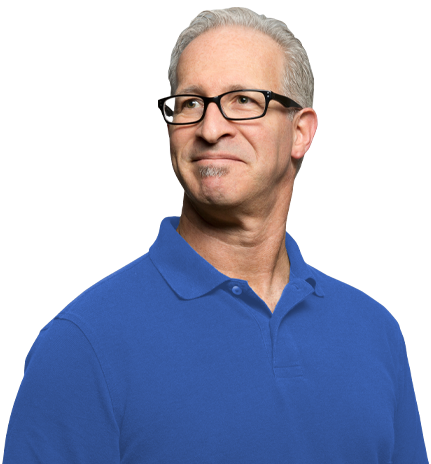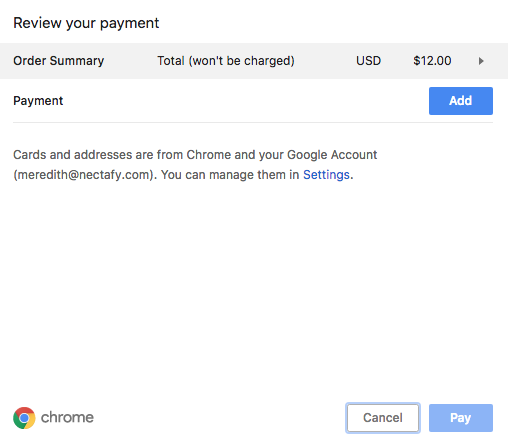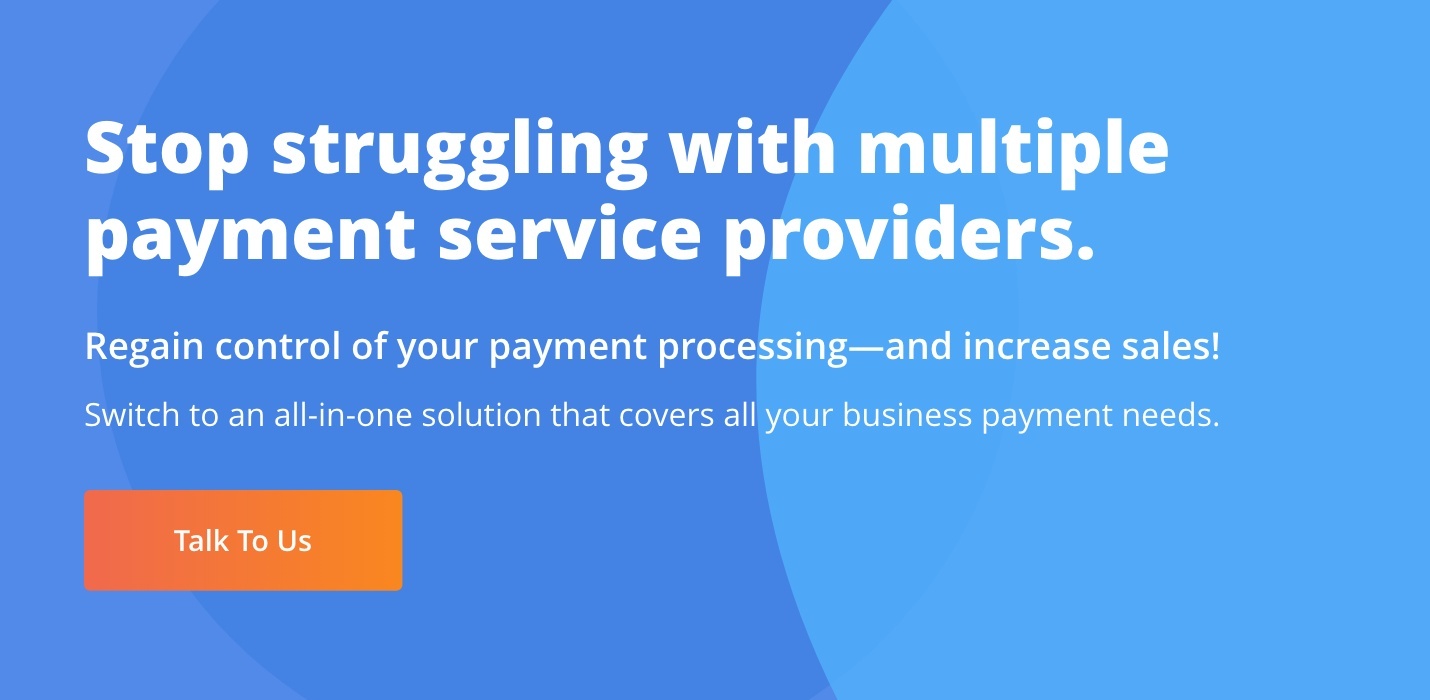If you’ve been keeping your eye out for the next big thing in payments, here it is: W3C Web payments. In some ways, it looks strikingly similar to an already existing payment method—digital wallets—because it makes payments ultra fast and easy, completing them with just one click.
So what’s the big deal with W3C Web payments? It’s frictionless checkout at its best. Click To Tweet
Here’s why: W3C Web payments are designed to work exactly the same way on any browser, device, or platform—mobile or otherwise—no matter what credit, debit, or prepaid card is being used. That’s a real breakthrough for the payments industry, and a boon for both you and your customers.
What is W3C Web payments?
A product of the World Wide Web Consortium (W3C), specifically the Web Payments Working Group, this payment tool was created as part of the group’s mission to develop international Web standards that will promote the Web’s usefulness and ensure its longevity. The key here is that it is a payment tool, not a payment method.
The tool itself is called the Payment Request API. It allows eCommerce merchants to request and accept any card-based payment on any supported web browser with a single API call. So however your customer wants to pay the purchasing process is exactly the same no matter what browser they’re using: They click a button to check out, a popup appears for them to choose their preferred card, they approve the purchase, and payment is complete.
Compare that to the current checkout system, which varies depending on payment methods and web browsers: Customers using a credit card must select their card, fill in the required information, review their purchase details, and submit payment. Customers using a digital wallet (like Visa Checkout and Masterpass) skip the payment fields and buy with one click. Customers paying with Apple Pay may have to scan their fingerprints before buying—unless they’re buying on a Safari web browser, where they can check out with just one click. Adding to the chaos is the fact that not all eWallets are supported on every browser. For example, Apple Pay is only available on Safari, and Google Pay only works with Chrome.
The Payment Request API makes the user experience consistent across all browsers (and merchants!). It lets you, the merchant, access payment information from the browser (think of how Chrome and Firefox currently offer to save your billing, shipping, and card information when you buy online), so that no matter what card your customers pay with, they’ll always get the same simple, seamless experience whether they’re on a desktop or a mobile phone. And there’s no difference in how the transactions are processed; behind the scenes it’s the same as a regular credit card transaction.
Want to offer the ultimate in frictionless checkout to your customers? Talk to us about how to implement W3C payments into your payment process today.
What are the benefits of W3C Web payments?
For your customers, W3C Web payments:
- Streamline checkout so it’s easier and faster. Confirm and pay in a single click.
- Make the checkout process consistent for every purchase. No matter what browser or device they’re using, it’s the same every time!
For you, W3C Web payments:
- Decrease instances of shopping cart abandonment thanks to a faster checkout experience.
- Let you take maximum advantage of the variety of payment methods available. No longer do you have to be selective in which cards you support; whatever card is preferred by the customer is the one they can use for the purchase.
- Allow you to control the branding of your payment experience. You decide how you want to label it and market it, whether it’s “[your business name here] Express Checkout” or simply “Buy with one click.” You can even put a “pay now” button on product pages, shortening the checkout process even more.
- Allow you to process payments securely. The shopper’s raw card data is never shared with your website. Instead, BlueSnap securely captures and tokenizes the shopper’s data obtained from the browser, which increases checkout security for your customers and reduces your PCI compliance scope.
Once you’ve implemented the Payment Request API, you’ll be able to use it immediately with the hundreds of thousands of customers who already have credit card numbers stored with a browser. That’s an improvement over other eWallets, which may require shoppers to create a separate account to store payment information. So it’s even easier for you!
How can I start using W3C Web payments?
BlueSnap customers can implement the Payment Request API right away. (For customers of other payment gateways, you’ll have to check to see if this functionality is supported by your gateway, since W3C payments is new as of early 2018.) To add it to your checkout page or mobile app, take a look at our overview of W3C payments and our developer documentation on how to implement it. Keep in mind that the Payment Request API currently works on most major browsers except Safari.
Want to offer the ultimate frictionless payment experience?
Contact us at BlueSnap, and we can help! Or, if you’re already a BlueSnap customer, take a look at our developer documentation for information on how to test it out and instructions for implementation.